Employees’ Provident Fund Organisation (EPFO) – Login and Passbook Check (Step-by-Step Guide)
The Employees’ Provident Fund Organisation (EPFO) is a government body that manages the retirement savings of employees in India. Subscribers can check their EPF balance, download passbook, and manage their accounts online through the Unified Member Portal (UMANG) or EPFO’s official portal.
This step-by-step guide explains how to log in to the EPFO portal and check your EPF passbook in detail.
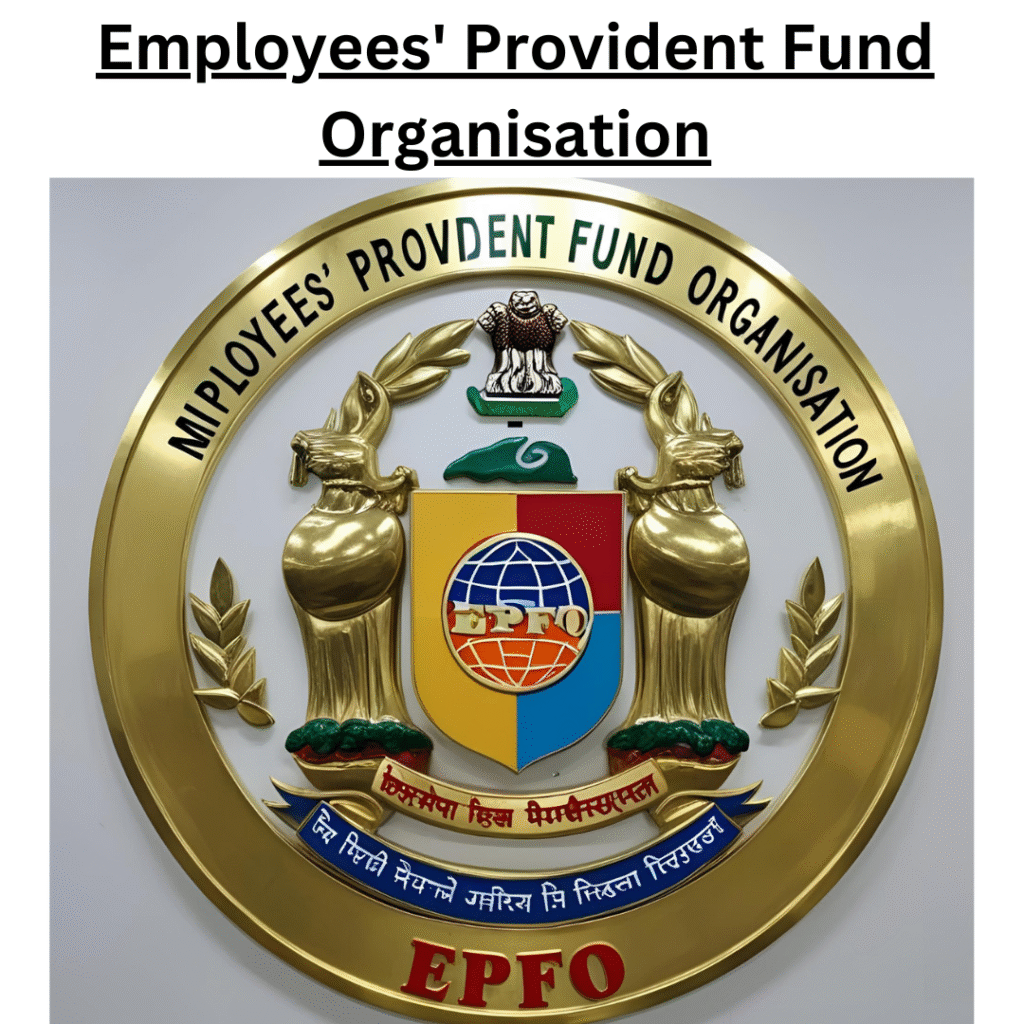
Table of Contents
- Prerequisites for EPFO Login & Passbook Check
- How to Register on the EPFO Portal (First-Time Users)
- How to Log in to EPFO Member Portal
- How to Check EPF Passbook Online
- How to Check EPF Balance via UMANG App/SMS/Missed Call
- Troubleshooting Common EPFO Login Issues
- FAQs on EPF Passbook & Login
1. Prerequisites for EPFO Login & Passbook Check
Before accessing your EPF account online, ensure you have:
✅ UAN (Universal Account Number) – Provided by your employer.
✅ Activated UAN – If not activated, follow the registration steps below.
✅ Mobile number linked with UAN – Required for OTP verification.
✅ EPFO-registered email ID – For login credentials.
✅ Internet access – To log in to EPFO Member Portal.
6. Troubleshooting Common EPFO Login Issues
| Issue | Solution |
|---|---|
| UAN not activated | Register via EPFO portal or ask employer. |
| Forgot password | Click “Forgot Password” and reset via OTP. |
| Aadhaar not linked | Link Aadhaar in EPFO portal or through employer. |
| Passbook not showing | Wait 24-48 hours or contact EPFO helpline (1800-118-005). |
| Issue | Solution |
|---|---|
| PF LOGIN | Click Here To Apply |
| PF PASSBOOK CHEK | Click Here |
| Activate UN Number | Click Here |
| OFFICIAL WEBSITE | Home Website |
